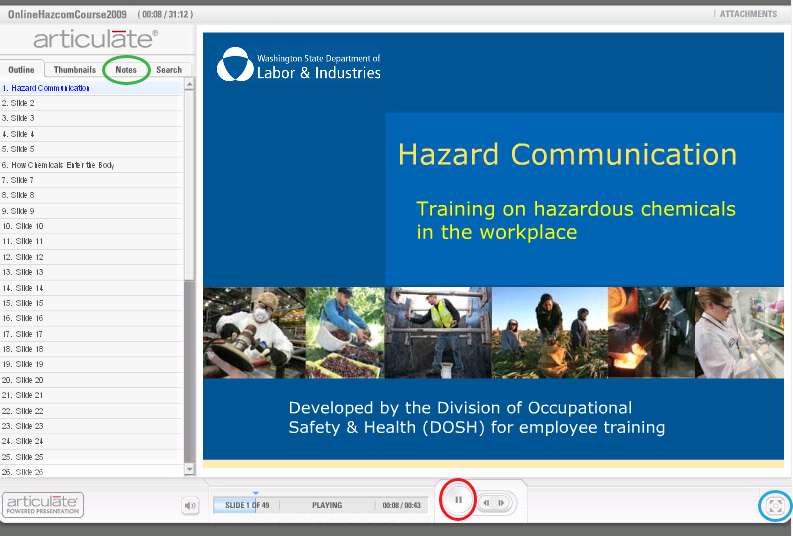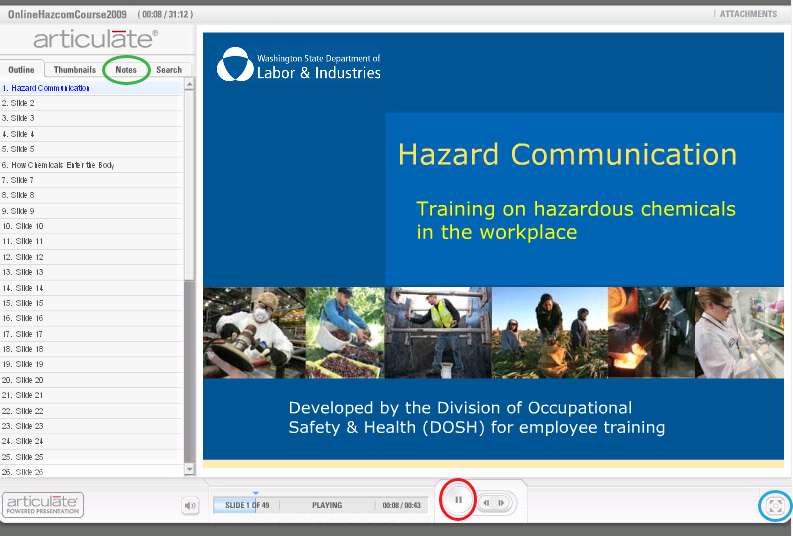
This short online course on hazard communication is very simple to use. The course is narrated, so you will need headphones or speakers to hear the narration clearly. When you click on “launch course”, the screen below will show and you will immediately hear narration. The course will automatically advance to the next slide, but after that, you will need to click on small arrow at the bottom of the screen (circled in red) to view the next slide. You can advance to the next slide at any time. If you want to go back to review a slide, you can click on the list of slides in the bar on the left. If you wish to read the narration, you can click on the notes tab in that same bar (circled in green). You can stop anytime during the course and go back to it and either start at the beginning or from where you left off. If you want the presentation to fill your screen, click twice on the symbol on the lower right hand corner (circled in blue). Clicking again will return you back the view with the sidebar.
This online course has a 8- question quiz at the end to test your understanding of the information presented. It is graded, but only you will see the results and you can repeat it if needed. You can also print out your quiz results with your name to show that you have viewed the course and taken the quiz. This would be considered your certificate of completion. We are not able to track the quiz results or whether or not you viewed all slides. Viewing this course and getting further instruction, training or information on the specific worksite chemical products used at your worksite will meet the training requirements of the DOSH regulations on hazard communication.